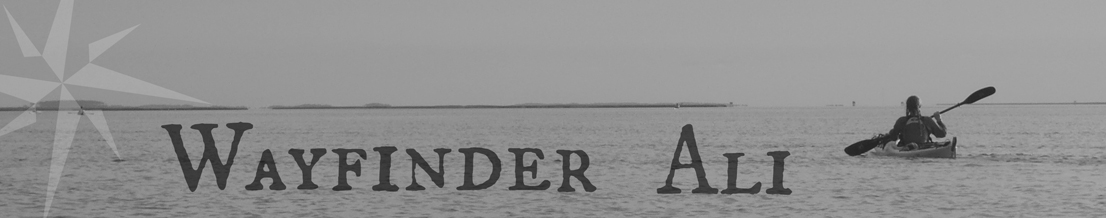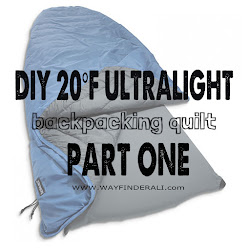NOAA Booklet Charts
Here is a link to waterproof copy paper:
National Geographic Adventure Paper
I was hoping to use this new resource to enable us to make our own awesome maps and save Sea Base some money. I downloaded two charts that cover the area we usually kayak over the course of five days. I was pretty disappointed. The article I read made it seem like these charts were pretty customizable. They aren't. NOAA has divided the large scale chart for you. Basically take the original chart and divide it up by letter size paper. You can't choose where the chart is divided which is extremely inconvenient for our situation. Here is the front page of the chart we use, showing how NOAA divided it:

In a day, we often paddle from Shackleford (section 12) South East toward Core Banks (crossing into section 13) and south through the boat channel to Cape Lookout. To go any further south than Cape Lookout moves us back to section 12. So within a 3 hour paddle, you may have to switch from one chart to the other twice. Not to mention that the when the boat channel enters Barden Inlet, it runs right on the seam of the two sections. Right out in the middle of the boat channel, in the middle of the inlet, is where I would have to switch maps. Not convenient. When we paddle North East up to New Drum Inlet, along South Core Banks, headed to North Core banks, we are forced to use section 10 to cover only about 4 miles of paddling, right at Drum Inlet. Here is the full map, in use. I am showing my group how far we paddled that day.

I would have to print 5 pages of this chart and switch constantly if I downloaded it instead of buying the one piece chart. Definitely not worth the trouble. What they should do is make the entire undivided chart available to download and let people use their own software to zoom in, rotate and/or crop to make their own charts. This would make it possible to print charts of the route that flow together conveniently and don't include areas they find unnecessary. If I could get the entire chart in a digital version, I could zoom into the area I wanted to print, rotate the map to make the best use of space on the paper, and then print the chart onto waterproof paper. The way the down-loadable charts are currently divided, I'll stick with my $20 super-sized, waterproof chart. Plus, my super sized chart has the entire area on one side, and then a zoomed in, detailed view of Shackleford Banks and Cape Lookout on the other side. The chart I currently use is available from MapTech. It is Ocracoke to Beaufort: WPC091-2.